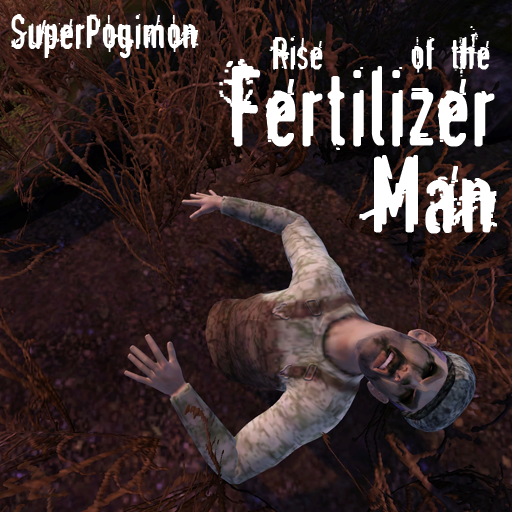These three portraits are custom art. Hayden and Jiro are both gifts for NewOne of two of her most popular sims. You can download them on
One Billion Pixels, or from her
MTS profile. Both are sketches which I've given a matching sepia tone so they coordinate with each other. This is her surprise, she has no clue! ;D NewOne, I hope you like these!
Sapphire is a character drawing done for
MsPixel13 as per request. Sapphire is from her sim story on her LiveJournal. It has a mature rating, if you would like to read it, you may contact her for permission. She chose which screenshot she wanted converted into art, and I chose how I would adapt it. This is a colorized sketch. Similar in style to how black and white photos are colorized.
I am now taking more character art requests. Please see my art gallery on
DeviantArt to get an idea of what styles I draw. I can do quite a variety, ranging from anime to watercolors. I also do a very unique style, which I call
Gel Pen Art, which I use negative and positive space in order to achieve some interesting visual effects. I typically use silver or gold gel pens against a black or dark background.
Please
e-mail me with any sim portraits or custom art requests, or post a comment here. I do NOT work on a schedule. I am horrible with deadlines. I am currently working on a large number of various projects (
see list here), and get to each when I feel like it and in no particular order. All custom art may be draw by hand or I also do digital graphics. I can attempt to emulate famous works, if you give me a reference image to go by. I will then convert the image to a Sims 3 painting, you may choose the mesh, or I will choose the one I deem best suited for the image size and composition. But if you have one in mind before I do the artwork, it is best to send me a screenshot, or link to mesh you want me to use.
Edit~ 11/07/09
Also, I've uploaded the actual drawings of these portraits to my DeviantART gallery. I've created a folder for
Sims 3 Portraits, so you can see all present portraits I have done.